
Ultimate Guide to SFP transceiver modules
In networking systems, SFP (Small Form-factor Pluggable) transceiver modules are frequently utilised to offer flexibility and high-performance connectivity. We will examine multiple aspects of SFP connectors, including their varieties, advantages, applications, considerations, installation, and troubleshooting advice, in this complete tutorial. So let's get started!
What are SFP Connectors?
Compact and hot-pluggable transceiver modules with SFP connectors, historically referred to as mini-GBIC (Gigabit Interface Converter), are used to send and receive data over copper or optical fibre cables. These connectors provide seamless communication between network devices.
Importance of SFP Connectors
Modern networking systems depend heavily on SFP connectors. They provide a flexible method of connecting switches, routers, and network interface cards (NICs), as well as other types of network hardware. Network managers can simply update or swap network interfaces by employing SFP connectors without having to replace the complete piece of hardware.
Types of SFP Connectors
SFP connectors are available in different types to suit different networking needs. Let's explore some of the commonly used types:
Single-mode SFP Connectors
For long-distance communications, single-mode SFP connectors are used. To transfer data over single-mode fibre optic lines at fast speeds and across long distances, they use laser diode over single mode fibre OS1 or OS2 9/125um
Multimode SFP Connectors
The use of multimode SFP connectors allows for short-range broadcasts across a defined area. To transmit data, they make use of multimode fibre optic cables and LED (Light Emitting Diode) technology and work over OM1, OM2 OM3and OM4 50/125um, along with the recent addition of OM5.
Copper SFP Connectors
Ethernet connections over copper cables are made using copper SFP connectors, also referred to as SFP RJ45 connectors. Within a local network, they offer efficient low cost options for short-range data transmissions.
Fiber Optic SFP Connectors
For long-distance data transmission, fibre optic SFP connectors use fibre optic cables. They are perfect for high-bandwidth applications because they are extremely dependable and provide outstanding data transfer speeds.
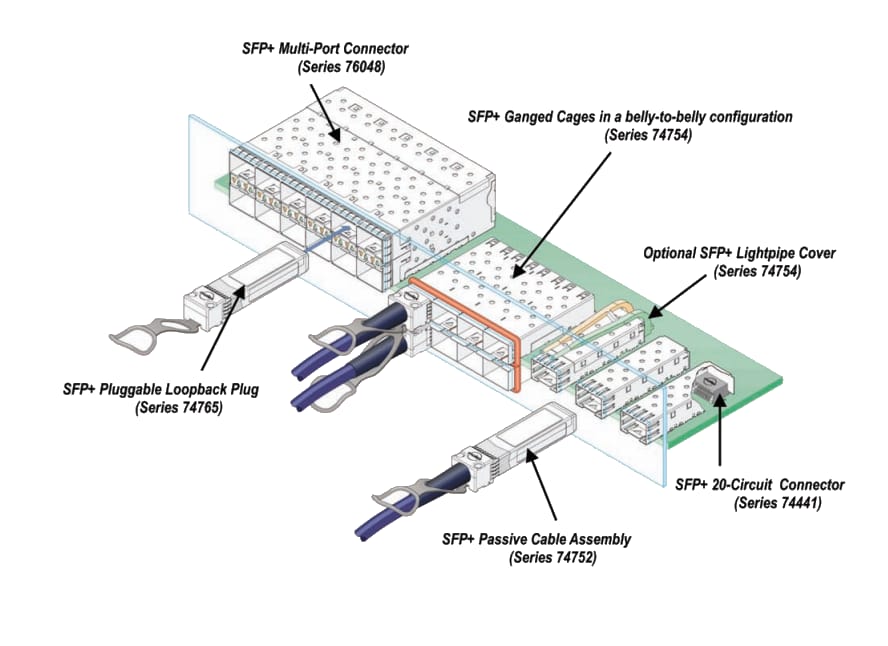
Benefits of SFP Connectors
SFP connectors offer several advantages that make them a preferred choice in networking environments. Let's explore some of these benefits:
Flexibility and Scalability
Network administrators benefit greatly from the flexibility and scalability that SFP connectors offer. These connectors can be easily installed and removed without disrupting the network because of their hot-swappable nature. Due to its adaptability, networks can be expanded and upgraded without having to buy new hardware.
Hot-Swappable and Modular Design
SFP connectors' ability to be hot-swapped makes it simple to add or replace modules while the network is still up and running. Network administrators may swiftly change out modules for troubleshooting or upgrade needs thanks to this capability, which cuts downtime and saves time. Additionally, the modular design allows the mixing and matching of several SFP connector types within the same network equipment, increasing adaptability.
High Data Transfer Rates
SFP connectors are ideal for demanding applications that need quick and dependable connectivity since they provide high data transmission rates. Whether it's transmitting large data files, streaming high-definition media, or running bandwidth-intensive applications, SFP connectors can handle the increased data throughput with ease.
Compatibility with Different Network Equipment
The fact that SFP connectors function with a variety of network hardware is one of their key benefits. As long as they adhere to the MSA SFP standard (which all our transceivers do), these connectors can be utilised with switches, routers, and other networking hardware from various vendors. This compatibility ensures seamless integration and interoperability within complex network infrastructures.
Common Applications
SFP connectors find applications in various networking environments. Let's explore some of the common use cases:
Data Centres
SFP connectors are commonly used in data centres, where fast, dependable connectivity is essential. They make it possible for servers, storage devices, and networking equipment to communicate effectively, ensuring smooth data transfers and reducing latency.
Telecommunication Networks
Data transmission over long distances in telecommunication networks is primarily dependent on SFP connectors. These connectors help telecom companies meet the rising demand for high-bandwidth connections by effectively delivering voice, video, and data services.

Local Area Networks (LANs)
In order to link network switches, routers, and other devices, local area networks (LANs) frequently use SFP connectors. They are the perfect option for building dependable and high-performance LAN infrastructures due to their flexibility and compatibility.
Factors to Consider
When choosing SFP connectors for your network, several factors should be taken into account:
Compatibility with Network Devices
Ensure that the SFP connectors you choose are compatible with your network devices. Check the specifications and compatibility lists provided by the manufacturers to ensure seamless integration.
Transmission Distance and Speed
Consider the transmission distance and speed requirements of your network. A few metres to many kilometres of transmission distance can be supported using different SFP connectors. They also provide various data transfer rates, including Gigabit Ethernet and 10 Gigabit Ethernet 25G, 40G 100G 200G and now 400G in the QSFPDD28 package. Based on the requirements of your network, select the suitable SFP connectors.
Fiber Type and Wavelength Compatibility
Verify that the fibre type (single-mode or multimode) you are utilising in your network is compatible with the fibre optic SFP connectors you use. Additionally, make sure the SFP connectors wavelength matches the fibre optic cables' wavelength standards.
Power Budget and Optical Budget
Consider the power budget and optical budget of your network. These parameters determine the maximum allowable power and optical loss, respectively, for reliable data transmission. Ensure that the chosen SFP connectors meet the power and optical budget requirements of your network.
Connector Type and Interface
SFP connectors are available in various connector types, such as LC, SC, or RJ45. Choose the connector type that is compatible with your network equipment. Additionally, verify the interface compatibility, whether it's copper or fibre optic, to ensure seamless connectivity.

SFP Connector Installation
Proper installation of SFP connectors is essential for optimal performance and reliability. Follow these guidelines for a successful installation:
Precautions and Safety Measures
Before handling SFP connectors, ensure you follow safety precautions. This includes wearing appropriate protective gear, such as gloves and safety glasses, and working in a static-free environment. Handling the connectors with care prevents damage and ensures accurate installations.
Step-by-Step Installation Guide
- Power down the network equipment: Before installing or removing SFP connectors, power down the respective network equipment to prevent electrical damage.
- Locate the SFP slots: Identify the SFP slots on the network device where you intend to install the connectors. These slots are typically labelled and easily accessible.
- Remove the protective caps: Remove the protective caps from both the SFP connector and the slot to expose the connectors.
- Align and insert the SFP connector: Align the SFP connector with the slot and gently insert it until it is securely seated. Ensure proper alignment to prevent bent pins or damage to the connectors.
- Secure the connector: Depending on the network device, secure the SFP connector using the provided latches, screws, or clips. Follow the manufacturer's instructions for the specific device.
- Repeat for additional connectors: If installing multiple SFP connectors, repeat the above steps for each connector.
- Power up the network equipment: Once all the connectors are securely installed, power up the network equipment and verify the connections.
Troubleshooting
Despite their reliability, SFP connectors may encounter issues that can affect network performance. Here are some common issues and troubleshooting tips:
Common Issues and Solutions
- No Link or Connection: If there is no link or connection, ensure that the connectors are correctly installed and securely seated. Check for any bent pins or debris obstructing the connection. Try swapping the connectors with known working ones to identify any faulty components.
- Slow or Intermittent Connection: Slow or intermittent connections can be caused by various factors, such as cable quality or compatibility issues. Check the cable integrity, replace any damaged cables, and verify compatibility between the connectors and network equipment.
- Optical Power Loss: If there is significant optical power loss, ensure that the connectors are clean and free from any contaminants. Dirty connectors can cause signal degradation. Use specialized cleaning tools and follow proper cleaning procedures.
- Incompatibility Issues: Incompatibility between different SFP connector types or models can lead to connectivity problems. Double-check the compatibility requirements and ensure that the connectors match the specifications of your network equipment.
Conclusion
In conclusion, SFP modules provide a flexible, scalable, and high-performance solution for networking connectivity. Their wide range of types and benefits make them suitable for various applications, from data centres to telecommunication networks and LANs. When selecting and installing SFP connectors, consider factors such as compatibility, transmission distance, fibre type, power budget, and connector type. By following proper installation procedures and troubleshooting techniques, you can ensure optimal performance and reliability in your network.

